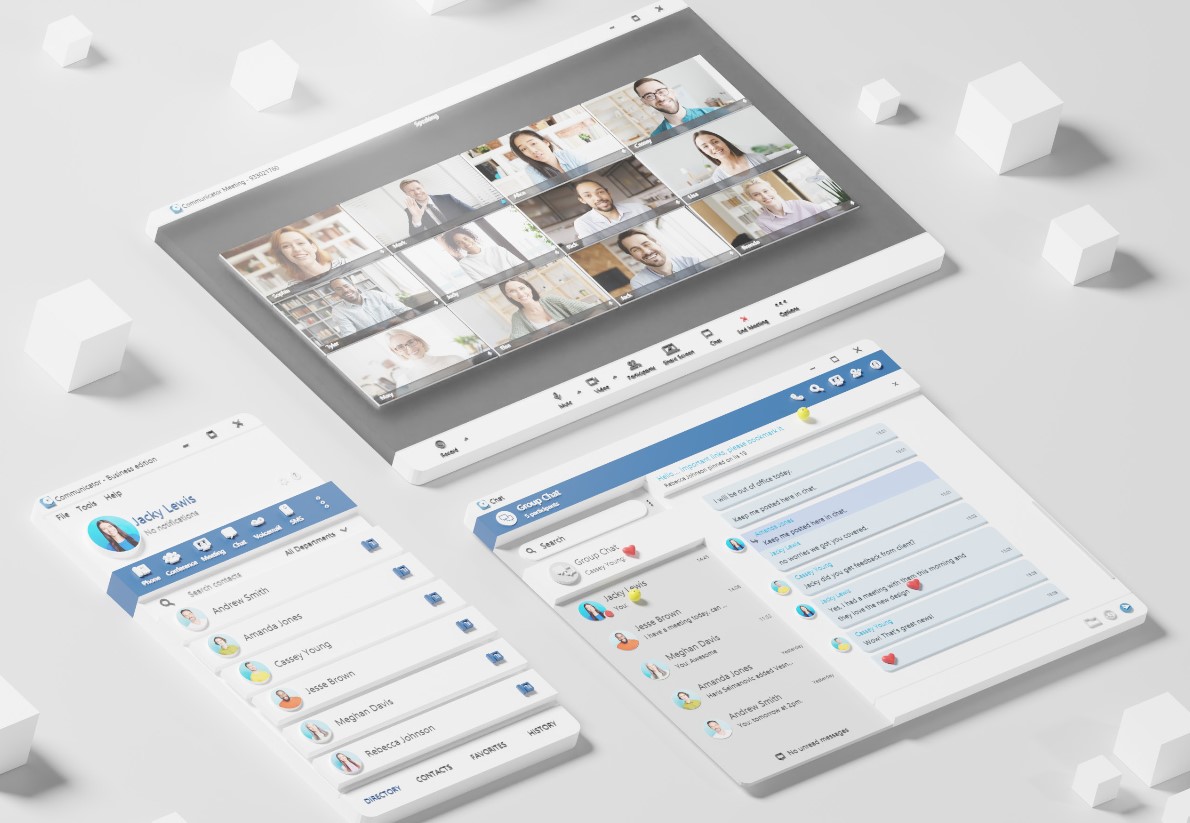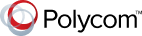Unified Communications
Gain the advantage over your competition by combining Audio and Video Conference, Instant Messaging, Meeting, Fax, Presence, Screen Pop, and more… all from one single interface!
Learn More
CRMS
VoIP Office integrates seamlessly with most business-critical apps and services, such as Salesforce, SugarCRM, Zendesk, ZOHO, MS Dynamics, and many more.
Learn More
OmniChannel
Omnichannel is a robust application that extends the power of Contact Center features, allowing your customers to interact with your business across multiple communication channels like voice calling, emailing, live chat messaging, and SMS texting. An Omnichannel Contact Center combines all your communication channels into a single, easy-to-use interface. Every channel will be able to integrate and relate with one another so the customer can switch effortlessly between channels. The main focus is creating a consistent customer experience, engaging with the people already interacting with your brand/company to ensure they get a seamless and improved customer experience, regardless of what channel they are using.
Learn MoreAn enterprise-grade platform you can count on
RELIABLE
99.999 %
Continuous AvailabilityGLOBALLY TRUSTED BY
1000+
Businesses choose VOIP OFFICE, worldwideINTEGRATED
15 +
Fully integrated with major CRM products.Adopted by all the industries
Trusted Partners
Integrate with our open platform to simplify workflows
Connect over 300 pre-built integrations, or build custom integrations with our open APIs.